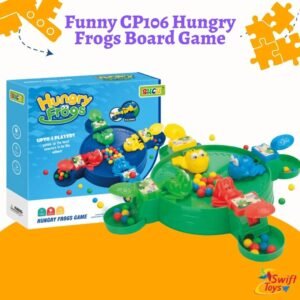Math Roller Stamp 2 PCS Roller Digital Teaching Stamp (Multiplication and Division)
Original price was: 850.00৳ .550.00৳ Current price is: 550.00৳ .
49 in stock
Transform Learning with Math Roller Stamps
Introduce your children to the exciting world of mathematics with our Math Roller Stamp. This 2-piece set features innovative roller stamps designed for teaching addition and subtraction in a fun and engaging manner. Perfect for teachers, parents, or anyone involved in early childhood education, these digital teaching tools make learning math enjoyable and effective.
Quality and Versatility
Each stamp in the set measures 44x30x48mm and comes in a variety of random colors that add a splash of fun to any learning environment. Made from durable PVC material, these stamps are designed for longevity and frequent use. The stamping area features a precise blot size of 20x4mm, allowing for clear impressions that can be easily recognized by young learners. With these stamps, children can explore basic math concepts effortlessly, reinforcing their understanding through practice.
Easy to Use and Ideal for Any Setting
The Math Roller Stamps are straightforward to use. Simply roll the stamp over your ink pad and then onto your paper for an instant math lesson. Ideal for classroom settings, homeschooling, or even at home during study time, these stamps cater to various learning styles and preferences. Additionally, we understand that color deviations may occur due to different monitor settings; hence, the colors you receive might slightly differ from what you see online.
At our core, we prioritize customer satisfaction. Please be aware that slight variances in measurements may occur due to manual measurement, which is completely normal. If you encounter any issues, please don’t hesitate to reach out to our customer service team. They are committed to providing you with the best assistance and solutions promptly. Thank you for choosing our Math Roller Stamps, and let’s make math a subject of joy!